USER MANUAL
1. Benefits of the service subscriber
- Players can identify their phone number if they use 3G/4G/5G to log in to the service. If using Wifi/PC to access the service website, you need to log in with your phone number and password when successfully registering the service sent to the player's computer.
- Allow customers to play games on all devices including: smart phones, tablets, PCs, Smart TVs.
- Daily Package: Subscribers can play the entire game store for free during the day.
- Weekly Package: Subscribers can play the entire game store for free during the week (7 days).
2. Register for the service by SMS channel
- Subscribers compose a message with the syntax and send to the number 1546.
- Package:
Serial
|
Action
|
Syntax
|
Price (VAT)
|
1
|
Syntax for registering for Daily package service
|
ZEN
|
Free for the first time. Next day: 10 cents/day |
2
|
Syntax for registering for the Weekly package service
|
ZEN7
|
30 cents/week
|
3
|
Syntax to cancel Daily package after registering for the service
|
OFF ZEN
|
Free
|
4
|
Syntax to cancel Weekly package after registering for the service
|
OFF ZEN7
|
Free
|
- The message is considered successful if the system of the service receives the standard SMS in accordance with the specified syntax and the subscriber is charged for the message fee.
3. Register for the service by Web/Wapsite channel
If the subscriber accesses the service website http://gamezh5.com from PC, Laptop... using wifi or Lan network, it means your phone number cannot be recognized:
Step 1: Click on the GameStore service home page at http://gamezh5.com in the browser.
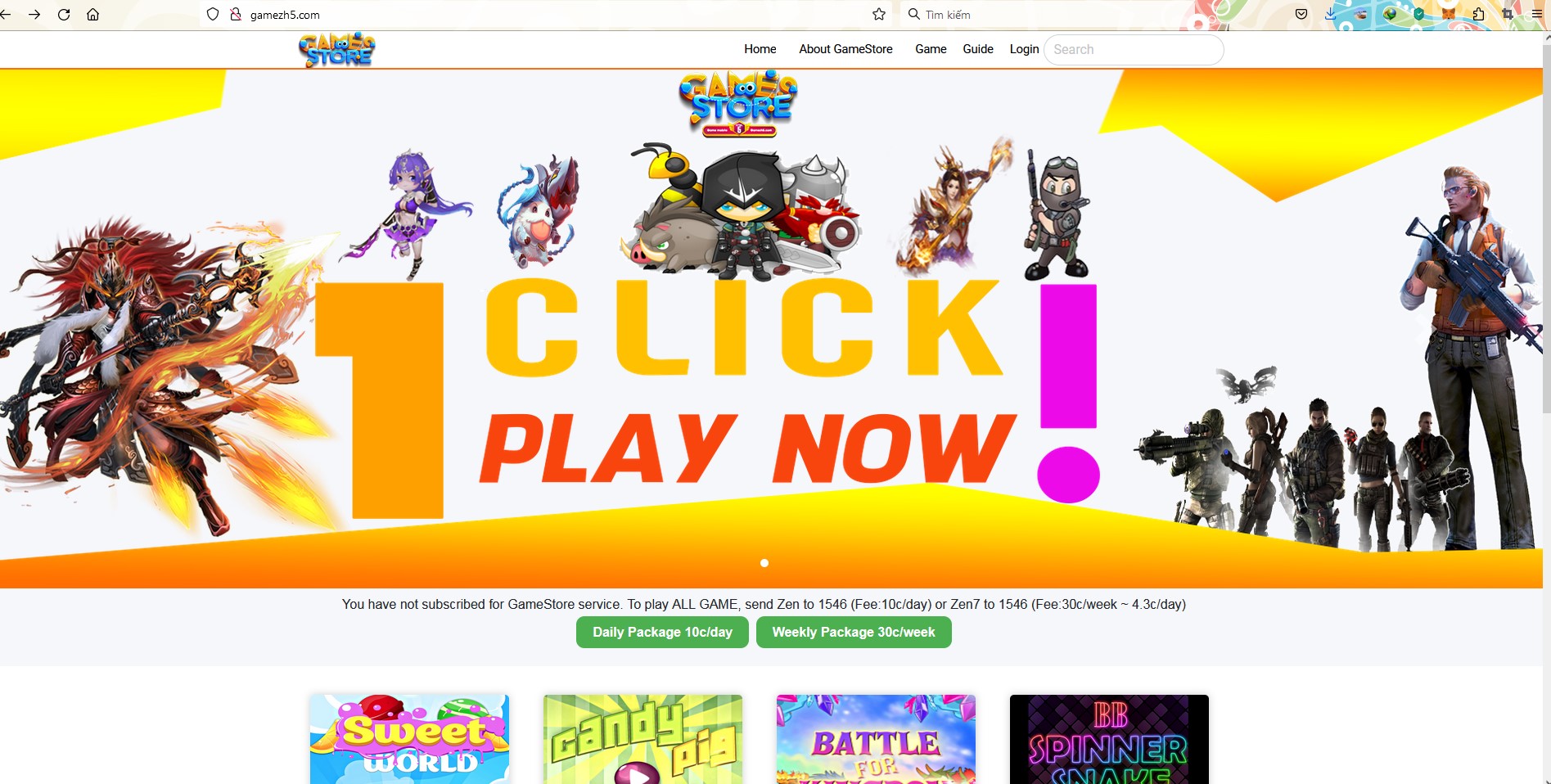
Step 2: Click on 1 of 2 Buttons of 1 of 2 packages: Daily Package and Weekly Package to register for GameStore service.

Step 3: Switch to the MPS interface, on Metfone's landing page, enter the phone number you want to register in the empty box. OTP will be sent to your device from the number 1546. Enter in the blank box on the landing page.
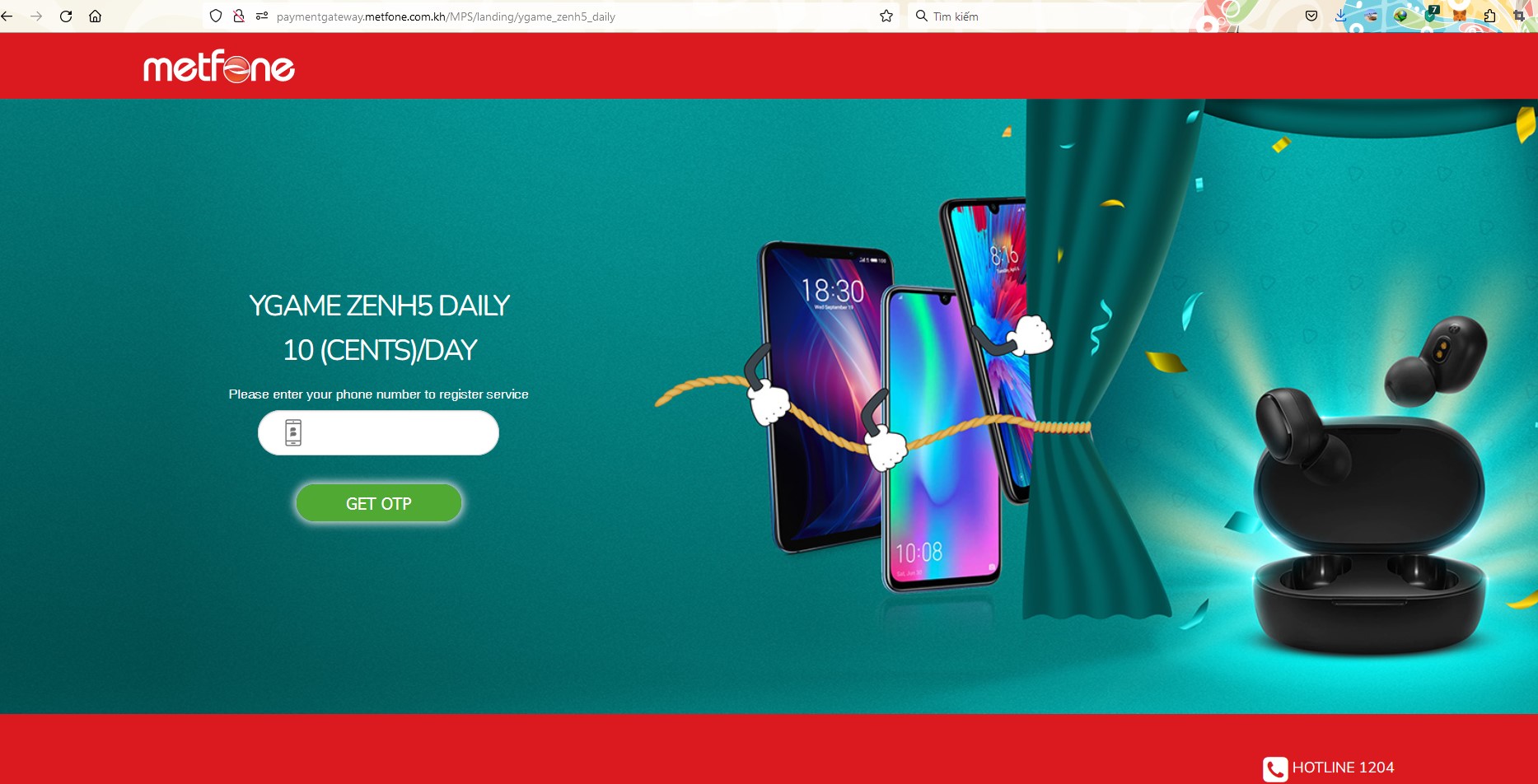
Step 4: Please call 1204 for instructions.
If you use a mobile phone to access the GameStore service page:
- Using a mobile phone to access the website but not being able to recognize it:
Step 1: Click on the GameStore service home page at http://gamezh5.com in the browser.
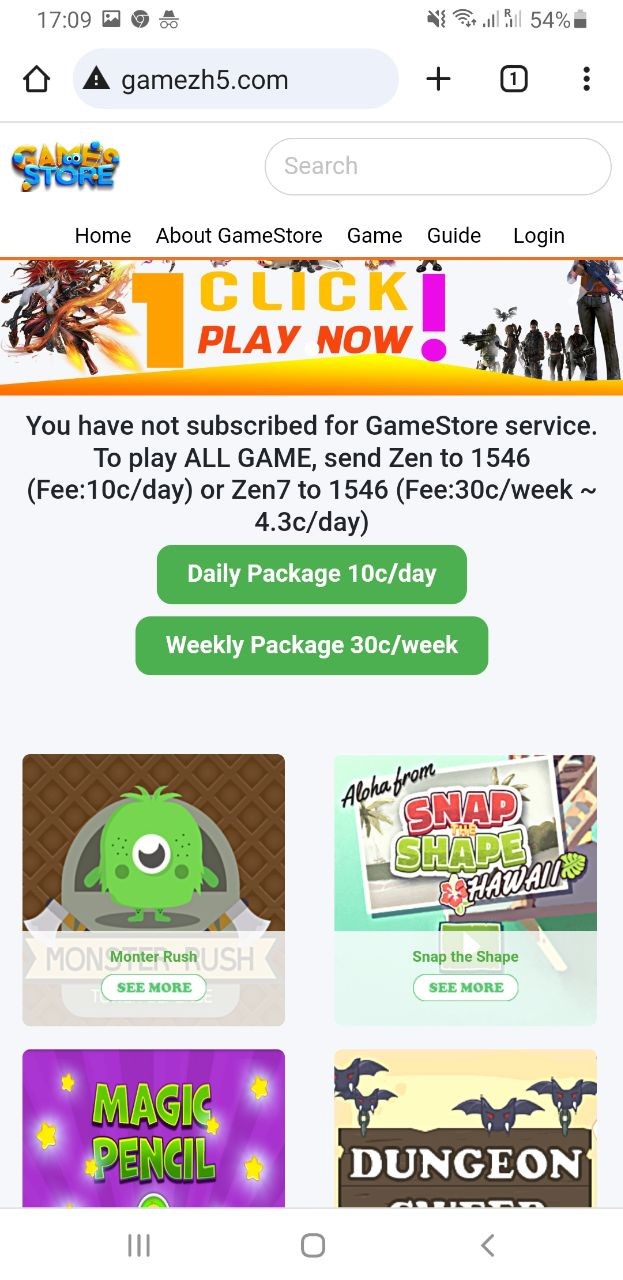
Step 2: Click on 1 of 2 Buttons of 1 of 2 packages: Daily Package and Weekly Package to register for GameStore service.

Step 3: Switch to the MPS interface, on Metfone's landing page, enter the phone number you want to register in the empty box. OTP will be sent to your device from the number 1546. Enter in the blank box on the landing page.
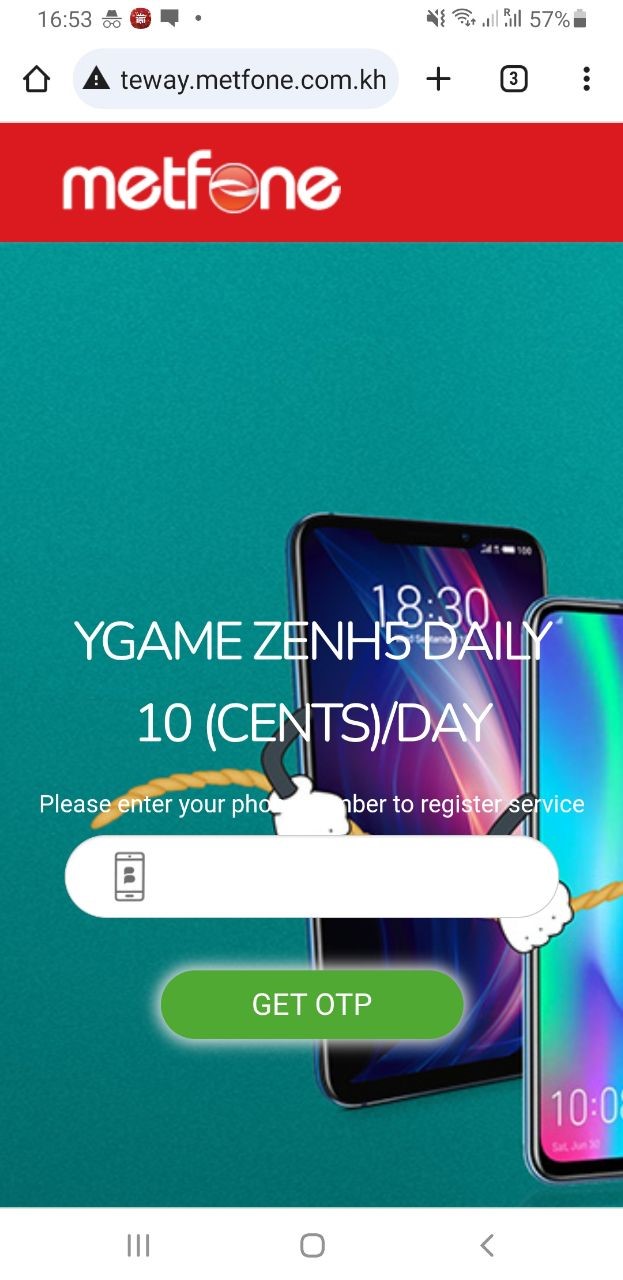
Step 4: Choose the game you want to play to comfortably fight and challenge.
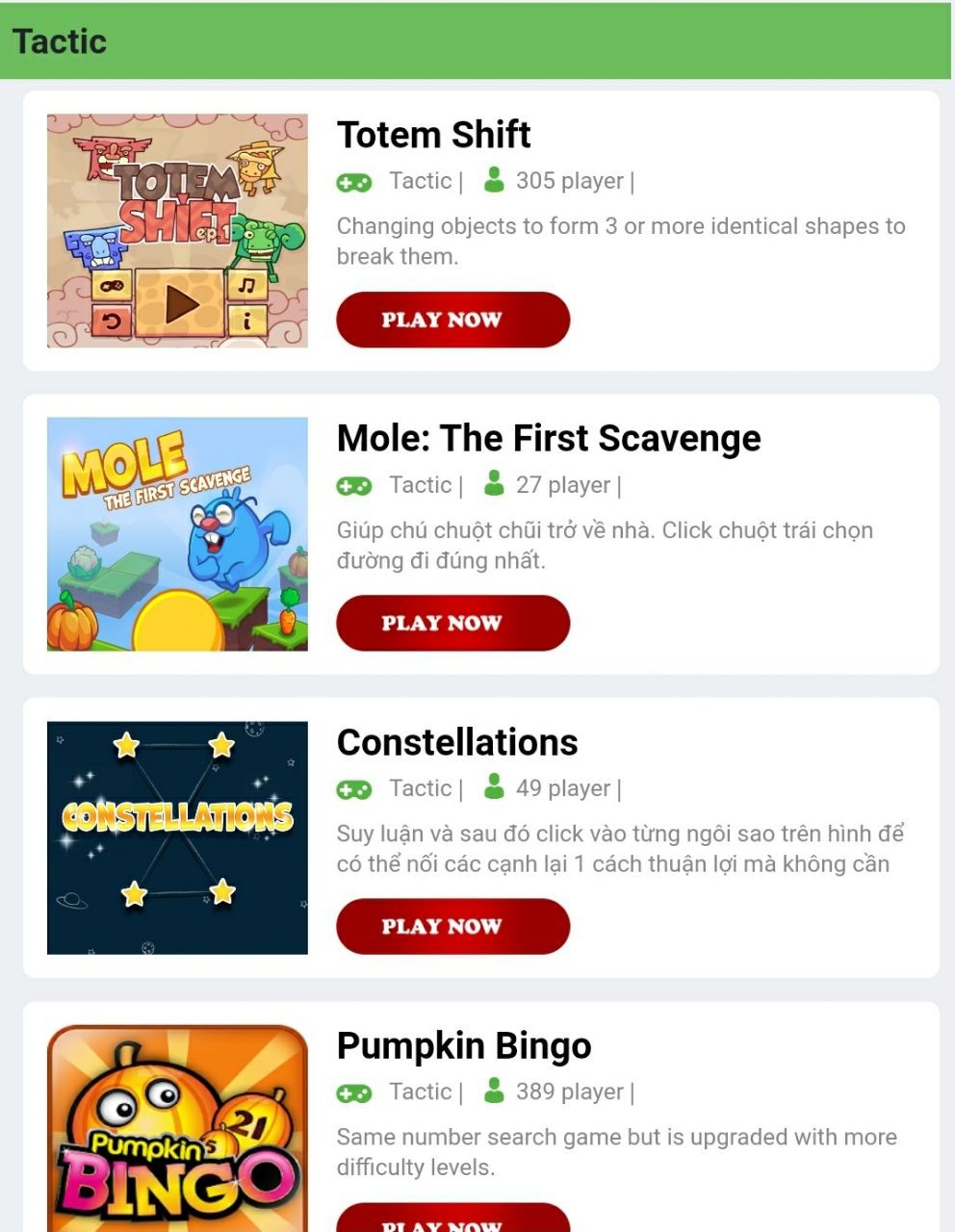
- Using a mobile phone to access the website and recognize your subscription number:
Step 1: Access the website at http://gamezh5.com
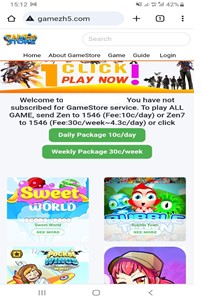
Step 2: Click on 1 of 2 Buttons of 1 of 2 packages: Daily Package and Weekly Package to register for GameStore service

Step 3: Switch to the MPS interface and follow the steps according to the instructions on the landing page screen:
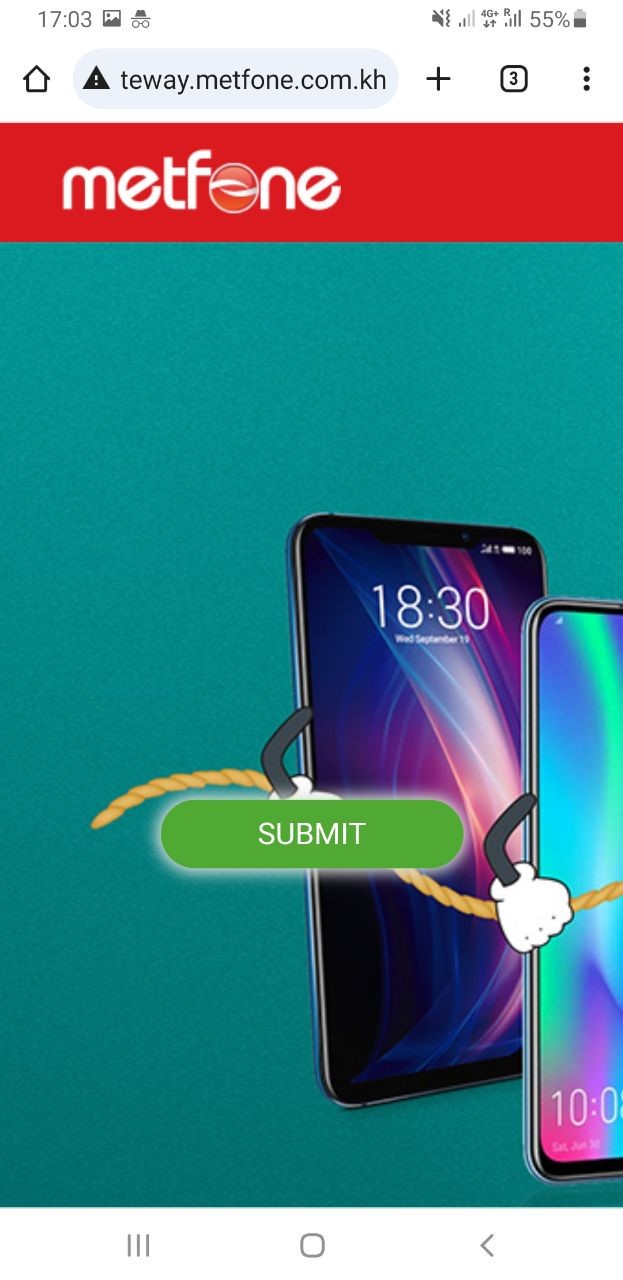
Check the Terms and conditions box and click ACCEPT.
Step 4: Click SUBMIT
/23.jpg)
Step 5: Registration successful, You receive MT notification of successful registration. Please visit the service page, select the Html5 game you want to play and complete the challenge right away.
/11.jpg)
- Using a mobile phone to access the CamID application:
Step 1: Open the CamID application on your mobile phone anh select the game category.
/12.jpg)
/13.jpg)
Step 2: Click open GameStore:
/14.jpg)
Step 3: Register to use the GameStore service, We are two ways to register for services on the CamID application.
Way 1: Click “Play” the game you want to play, The system displays pop up instructions for choosing a package to register for the service
/15.jpg)
Daily package Weekly package
/16.jpg)
/17.jpg)
Click YES => Registration successful, You receive MT notification of successful registration.
Way 2: Push on “Account” section, Click on 1 of 2 Buttons of 1 of 2 packages: Daily Package and Weekly Package to register for GameStore service
/18.jpg)
Daily package Weekly package
/19.jpg)
/20.jpg)
Click YES => Registration successful, You receive MT notification of successful registration.
Check the package you are using when you have successfully registered for the Game service: Account section
Daily package Weekly package
/21.jpg)
/22.jpg)